
Tips & Tricks for Searching
Guys, let's help each other and share our methods for IDing images.
Table of Contents
1. How to reverse image search multiple engines with one click (#446317) http://goo.gl/4kFNVB
2. What image search engines are there? (#446400) http://goo.gl/5YLXnA
2.1 General Purpose Image Search
2.1.1 Google (#447086) http://goo.gl/4WNGvm
2.1.2 Yandex (#447534) https://goo.gl/rF1KGC
Table of Contents
1. How to reverse image search multiple engines with one click (#446317) http://goo.gl/4kFNVB
2. What image search engines are there? (#446400) http://goo.gl/5YLXnA
2.1 General Purpose Image Search
2.1.1 Google (#447086) http://goo.gl/4WNGvm
2.1.2 Yandex (#447534) https://goo.gl/rF1KGC
8,078
18
18
·
Can YOU Name That Porn?
You can still post as anon. Reload after login
@bubba37
Hmm, it's probably due to the fact that her head is cocked slightly to her right. It seems to work best when it can see both halves of a pornstar's face, but sometimes it gets them anyway. At first, I thought it was because they didn't have Shawna's profile indexed yet, but that's not it, because I tried another pic of her and it picked her up with no problem:
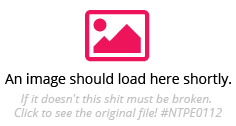
Although she wasn't the 1st match, but she was still in the alternatives. lol
Here's the link for the Chrome add-on:
https://chrome.google.com/webstore/detail/%D0%BF%D0%BE%D0%B8%D1%81%D0%BA-%D
0%BF%D0%BE-%D0%BA%D0%B0%D1%80%D1%82%D0%B8%D0%BD%D0%BA%D0%B5/cnafldpjebmpkib
jdogkhifhnljdifae?hl=en-US
Hmm, it's probably due to the fact that her head is cocked slightly to her right. It seems to work best when it can see both halves of a pornstar's face, but sometimes it gets them anyway. At first, I thought it was because they didn't have Shawna's profile indexed yet, but that's not it, because I tried another pic of her and it picked her up with no problem:
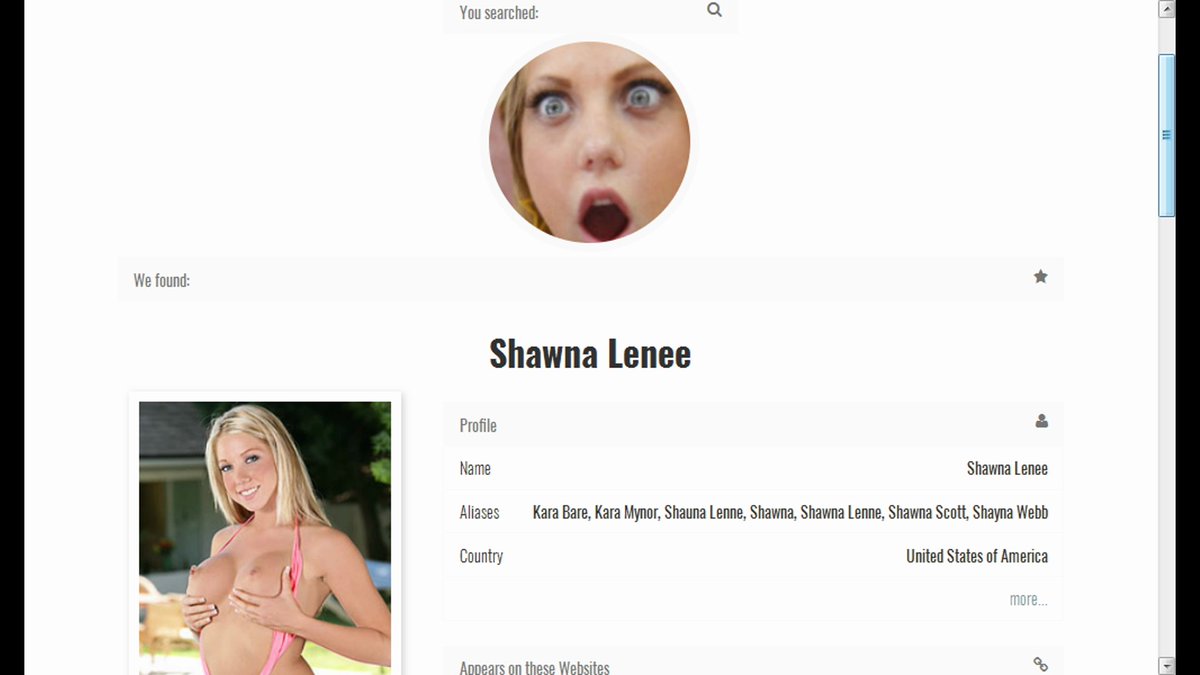
Although she wasn't the 1st match, but she was still in the alternatives. lol
Here's the link for the Chrome add-on:
https://chrome.google.com/webstore/detail/%D0%BF%D0%BE%D0%B8%D1%81%D0%BA-%D
0%BF%D0%BE-%D0%BA%D0%B0%D1%80%D1%82%D0%B8%D0%BD%D0%BA%D0%B5/cnafldpjebmpkib
jdogkhifhnljdifae?hl=en-US
#519365
OP
@WorldsBestPorn
1) Can you please provide a link to the Image Search addon for Chrome?
2) In regards to pornstar.id site, I still think it's pretty useless.
Look at this picture that I'm trying to id
http://pics2.brainparking.com/p441/1/m/8212882wm1.jpg
I think that it's Shawna Lenee, but I'm not 100% sure.
I rand this picture through pornstar.id, and I get Pepper Kester in response
http://i.imgur.com/CKxttvF.png
Well, it's definitely not Pepper Kester, because she has always been a redhead, not a blonde.
It's still useless
1) Can you please provide a link to the Image Search addon for Chrome?
2) In regards to pornstar.id site, I still think it's pretty useless.
Look at this picture that I'm trying to id
http://pics2.brainparking.com/p441/1/m/8212882wm1.jpg
I think that it's Shawna Lenee, but I'm not 100% sure.
I rand this picture through pornstar.id, and I get Pepper Kester in response
http://i.imgur.com/CKxttvF.png
Well, it's definitely not Pepper Kester, because she has always been a redhead, not a blonde.
It's still useless
@bubba37
Not trying to rehash our last convo, but since you did create this thread in order to help people ID images, I feel Iike that's what I'm about to do now. I know you have criticisms of facial recognition sites, and many of them valid. The one you had about the site I use was that it only had mere 500 porn stars on record. Definitely a problem. You even pointed out that it couldn't ID Asa Akira, one of the most popular porn stars or earth:
http://i.imgur.com/Y8SWXiq.png
But recently they FINALLY got up off their butts and upgraded from that 500 to apparently over "over 7000". To see if they were actually telling the truth, (because I didn't believe them. lol), I came back here to this thread in order to repost the same Akira pic that you posted a few months ago, and to my shock, here's what it says now:
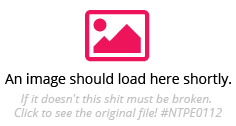
So I guess they were telling the truth after all. 7000 isn't the 20,000 that they promised a few months ago, so I still wouldn't recommend anyone use this as their #1 ID'er, but I suppose they will upgrade in small intervals over time. So again, if anyone is having troubling ID pornstars, use this as your last resort. It may do the trick.
And I would also suggest using the Image Search add-on for Google Chrome. It searches Google, Yandex, Tinyeye, and VK all at the same time. I've been using it for a couple of days now with a bit of success.
Not trying to rehash our last convo, but since you did create this thread in order to help people ID images, I feel Iike that's what I'm about to do now. I know you have criticisms of facial recognition sites, and many of them valid. The one you had about the site I use was that it only had mere 500 porn stars on record. Definitely a problem. You even pointed out that it couldn't ID Asa Akira, one of the most popular porn stars or earth:
http://i.imgur.com/Y8SWXiq.png
But recently they FINALLY got up off their butts and upgraded from that 500 to apparently over "over 7000". To see if they were actually telling the truth, (because I didn't believe them. lol), I came back here to this thread in order to repost the same Akira pic that you posted a few months ago, and to my shock, here's what it says now:
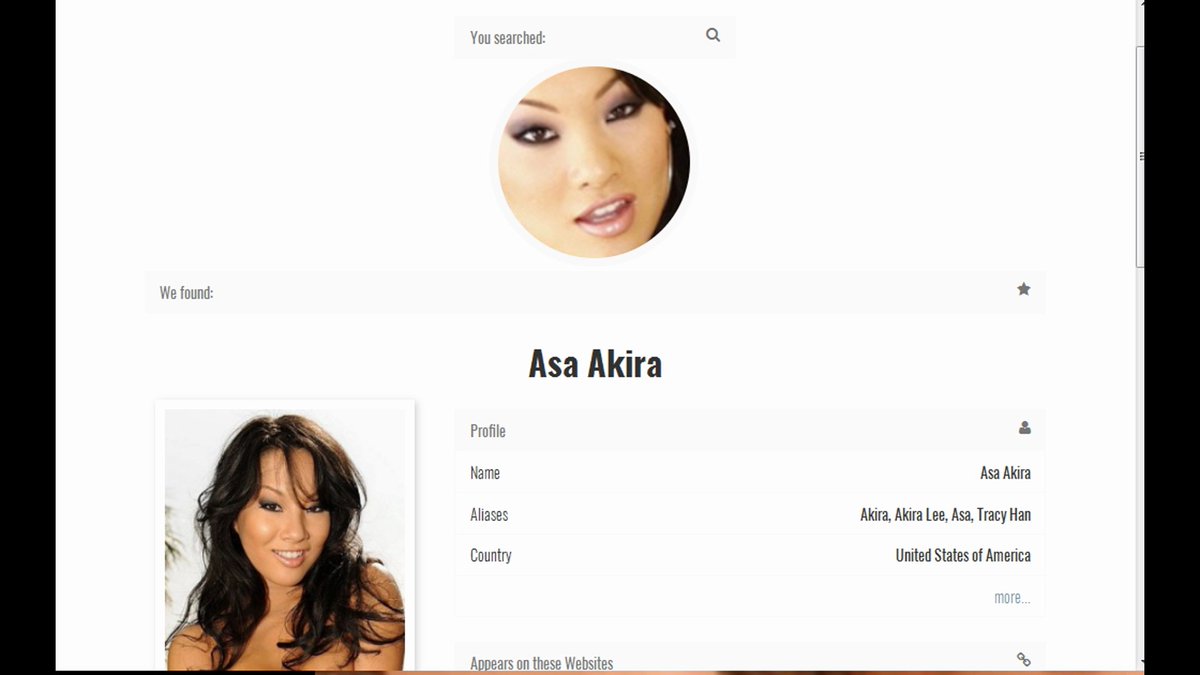
So I guess they were telling the truth after all. 7000 isn't the 20,000 that they promised a few months ago, so I still wouldn't recommend anyone use this as their #1 ID'er, but I suppose they will upgrade in small intervals over time. So again, if anyone is having troubling ID pornstars, use this as your last resort. It may do the trick.
And I would also suggest using the Image Search add-on for Google Chrome. It searches Google, Yandex, Tinyeye, and VK all at the same time. I've been using it for a couple of days now with a bit of success.
@bubba37
Every reason you gave for why a facial recognition site shouldn't be your only search engine is legit. It does have a poor hit ratio compared to others, which is why it isn't my only search engine. It's just 1 of 3 that I use, along with the image search from this site, and a (superior) image search from another site that I found just yesterday. But it does have advantages over other image searches. For example, I used to use tineye, and sure, it would find 17 images matching the one I searched for, and I would spend 30-45 mins looking through each one just to find out that NONE had her name listed, which is the one thing I needed to answer a post on this site. Then I would insert that same pic into pornstar.id, and I would immediately get a name. So again, all I'm saying is that in specific cases, when all else had failed, I used it and it got the answer for me plenty of times.
Every reason you gave for why a facial recognition site shouldn't be your only search engine is legit. It does have a poor hit ratio compared to others, which is why it isn't my only search engine. It's just 1 of 3 that I use, along with the image search from this site, and a (superior) image search from another site that I found just yesterday. But it does have advantages over other image searches. For example, I used to use tineye, and sure, it would find 17 images matching the one I searched for, and I would spend 30-45 mins looking through each one just to find out that NONE had her name listed, which is the one thing I needed to answer a post on this site. Then I would insert that same pic into pornstar.id, and I would immediately get a name. So again, all I'm saying is that in specific cases, when all else had failed, I used it and it got the answer for me plenty of times.
#474752
OP
Of course I only reported the successful cases, because it goes without saying that most searches are unsuccessful, which is true of all search engines. My goal wasn't to prove that it's 100% right all the time, but it was to prove as I stated earlier that it works in "specific occasions". Obviously, specific doesn't mean all, but I'll go more into that later...
The problem with facial recognition is that it's very hard to tell if the answer it gives you is right or not. Normal search engines give you links that you can check for supporting information, but a facial recognition algorithm gives you its best guess from among the people in its database with no further evidence to investigate. What do you do next? Just shrug and accept it if the two girls look similar. And they're always going to look similar, because that's what facial recognition does. That's how wrong answers sneak in.
Surely if someone TRULY wants an answer to a post, then they aren't just going to "take my word for it". They are going to do the research needed to confirm if I'm right first. For example, you have asked a few questions in your day. How many times have YOU blindly accepted someone's answer without making sure they were correct? Yeah, that's what I thought.
If questioners had these kind of investigative skills, they wouldn't have needed to ask their questions, but conducted the searches themselves. They just click correct if the answer looks kind of ok. There are plenty of wrong answers marked correct on this site.
And like I said it my first post, it can only identify 500 porn stars right now,
Don't you realize how pathetic that is?
Let's use the number of babes listed on freeones.com as an estimate of the total number of relevant women, even though it's a large underestimate, because Freeones doesn't list webcammers or amateurs. Freeones has 42,255 babes listed. Your site only knows 500, or 1% of the relevant faces. And since it will always pick out the closest look-alike from the women it knows, it will keep giving you wrong answer after wrong answer. And how will you filter out the bad answers?
Facial recognition sites can't be trusted
then you call someone a spammer when they do EXACTLY that? What's your problem, dude?
Anybody who calls himself@WorldsBestPorn has got to be selling me something
The problem with facial recognition is that it's very hard to tell if the answer it gives you is right or not. Normal search engines give you links that you can check for supporting information, but a facial recognition algorithm gives you its best guess from among the people in its database with no further evidence to investigate. What do you do next? Just shrug and accept it if the two girls look similar. And they're always going to look similar, because that's what facial recognition does. That's how wrong answers sneak in.
Surely if someone TRULY wants an answer to a post, then they aren't just going to "take my word for it". They are going to do the research needed to confirm if I'm right first. For example, you have asked a few questions in your day. How many times have YOU blindly accepted someone's answer without making sure they were correct? Yeah, that's what I thought.
If questioners had these kind of investigative skills, they wouldn't have needed to ask their questions, but conducted the searches themselves. They just click correct if the answer looks kind of ok. There are plenty of wrong answers marked correct on this site.
And like I said it my first post, it can only identify 500 porn stars right now,
Don't you realize how pathetic that is?
Let's use the number of babes listed on freeones.com as an estimate of the total number of relevant women, even though it's a large underestimate, because Freeones doesn't list webcammers or amateurs. Freeones has 42,255 babes listed. Your site only knows 500, or 1% of the relevant faces. And since it will always pick out the closest look-alike from the women it knows, it will keep giving you wrong answer after wrong answer. And how will you filter out the bad answers?
Facial recognition sites can't be trusted
then you call someone a spammer when they do EXACTLY that? What's your problem, dude?
Anybody who calls himself@WorldsBestPorn has got to be selling me something
"Only report the successful cases"
Of course I only reported the successful cases, because it goes without saying that most searches are unsuccessful, which is true of all search engines. My goal wasn't to prove that it's 100% right all the time, but it was to prove as I stated earlier that it works in "specific occasions". Obviously, specific doesn't mean all, but I'll go more into that later...
"Just because the questioner accepts your answer, doesn't mean that it's correct. How would they know better? They have to trust you."
Surely if someone TRULY wants an answer to a post, then they aren't just going to "take my word for it". They are going to do the research needed to confirm if I'm right first. For example, you have asked a few questions in your day. How many times have YOU blindly accepted someone's answer without making sure they were correct? Yeah, that's what I thought.
"I just checked your work. 3 out of 4 answers are correct"
Actually, 4/5 are DEFINITELY correct. (You're forgetting the Shyla Jennings one in my original post). But even if one turns out to be wrong, (even though I don't think it is), then how is getting 4/5 a bad thing, especially when all 5 got me points?
"Asa Akira doesn't even appear in the top 10 matches"
First of all, who on this site doesn't know who Asa Akira is? Even if someone posts on this site asking who she is, it would literally be answered in 30 seconds. So the fact that it couldn't identify her is nobody's loss. But you did bring up a good point, because the question is why didn't it identify her if she's so popular? Well it goes back to that "specific occasions" thing I mentioned earlier. And like I said it my first post, it can only identify 500 porn stars right now, but they claim it will be bumped to 20,000+ soon. Also, the site is based out of the Czech Republic, so unfortunately MOST of those 500 people will be European and White American. (Just look at the last 4 pornstars it identified for me. ALL of them were European). It seems to have a real problem identifying non-whites at the moment, (like Asa). So let me be clear, I would not recommend that anyone use it unless the person they are looking for is white. Not until they hit 20,000 porn stars on record.
"How much are they paying you to shill for them?"
Probably the same amount Google, Bing, Yandex, TinEye, Baidu, Karmadecay, and Rarchives are all paying YOU, since you wrote entire essays about how to use them, when all I did was write 1 little post about how I found Shyla Jennings. Remember, YOU are the one who created this thread to...and I quote... "help each other and share our methods for IDing images", but then you call someone a spammer when they do EXACTLY that? What's your problem, dude?
Of course I only reported the successful cases, because it goes without saying that most searches are unsuccessful, which is true of all search engines. My goal wasn't to prove that it's 100% right all the time, but it was to prove as I stated earlier that it works in "specific occasions". Obviously, specific doesn't mean all, but I'll go more into that later...
"Just because the questioner accepts your answer, doesn't mean that it's correct. How would they know better? They have to trust you."
Surely if someone TRULY wants an answer to a post, then they aren't just going to "take my word for it". They are going to do the research needed to confirm if I'm right first. For example, you have asked a few questions in your day. How many times have YOU blindly accepted someone's answer without making sure they were correct? Yeah, that's what I thought.
"I just checked your work. 3 out of 4 answers are correct"
Actually, 4/5 are DEFINITELY correct. (You're forgetting the Shyla Jennings one in my original post). But even if one turns out to be wrong, (even though I don't think it is), then how is getting 4/5 a bad thing, especially when all 5 got me points?
"Asa Akira doesn't even appear in the top 10 matches"
First of all, who on this site doesn't know who Asa Akira is? Even if someone posts on this site asking who she is, it would literally be answered in 30 seconds. So the fact that it couldn't identify her is nobody's loss. But you did bring up a good point, because the question is why didn't it identify her if she's so popular? Well it goes back to that "specific occasions" thing I mentioned earlier. And like I said it my first post, it can only identify 500 porn stars right now, but they claim it will be bumped to 20,000+ soon. Also, the site is based out of the Czech Republic, so unfortunately MOST of those 500 people will be European and White American. (Just look at the last 4 pornstars it identified for me. ALL of them were European). It seems to have a real problem identifying non-whites at the moment, (like Asa). So let me be clear, I would not recommend that anyone use it unless the person they are looking for is white. Not until they hit 20,000 porn stars on record.
"How much are they paying you to shill for them?"
Probably the same amount Google, Bing, Yandex, TinEye, Baidu, Karmadecay, and Rarchives are all paying YOU, since you wrote entire essays about how to use them, when all I did was write 1 little post about how I found Shyla Jennings. Remember, YOU are the one who created this thread to...and I quote... "help each other and share our methods for IDing images", but then you call someone a spammer when they do EXACTLY that? What's your problem, dude?
#474584
OP
@WorldsBestPorn
You've learned the first lesson of conducting a demo.
Only report the successful cases.
Congratulations, the website you're shilling works occasionally.
You don't even know that the answers, you've received are right ones, or incorrect guesses by the algorithm. Just because the questioner accepts your answer, doesn't mean that it's correct. How would they know better? They have to trust you.
I just checked your work. 3 out of 4 answers are correct, but I don't think Paula Shy is the right answer. The source girl looks like Paula Shy, but is a bit different. I would bet that she's not a pornstar at all, but just a model, so your favorite website doesn't know who the real girl is.
Here's the first picture I found on the namethatporn main page. It's Asa Akira, btw.
http://namethatporn.com/buff/displays/2ETQ6C48FKNB3_mixed-asiansasian-ameri
can-porn-videos.jpg
Note that I chose a picture with the girl looking straight at the camera, the best possible case for a facial recognition site.
What's the result?
http://i.imgur.com/Y8SWXiq.png
It misidentifies her as Linn Thomas
Asa Akira doesn't even appear in the top 10 matches.
Facial recognition remains a piece of crap.
How much are they paying you to shill for them?
You've learned the first lesson of conducting a demo.
Only report the successful cases.
Congratulations, the website you're shilling works occasionally.
You don't even know that the answers, you've received are right ones, or incorrect guesses by the algorithm. Just because the questioner accepts your answer, doesn't mean that it's correct. How would they know better? They have to trust you.
I just checked your work. 3 out of 4 answers are correct, but I don't think Paula Shy is the right answer. The source girl looks like Paula Shy, but is a bit different. I would bet that she's not a pornstar at all, but just a model, so your favorite website doesn't know who the real girl is.
Here's the first picture I found on the namethatporn main page. It's Asa Akira, btw.
http://namethatporn.com/buff/displays/2ETQ6C48FKNB3_mixed-asiansasian-ameri
can-porn-videos.jpg
Note that I chose a picture with the girl looking straight at the camera, the best possible case for a facial recognition site.
What's the result?
http://i.imgur.com/Y8SWXiq.png
It misidentifies her as Linn Thomas
Asa Akira doesn't even appear in the top 10 matches.
Facial recognition remains a piece of crap.
How much are they paying you to shill for them?
@bubba37
Let me show you exactly how "crappy" the facial recognition site that I use is, since you apparently don't believe that it can actually work for people on here. So here are some posts that I answered in just the past few days by using it:
I needed to find out who SHE was:
http://namethatporn.com/buff/displays/QQQH3QRTRE1MO_whats-the-name-of-this-
porn-star.jpg
And pornstar.id told me SHE was:
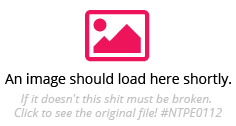
And that was right:
I needed to find out who SHE was:
http://namethatporn.com/buff/displays/9DQPW67GQZFR5_whats-the-name-of-this-
porn-star.jpg
And pornstar.id told me she was:
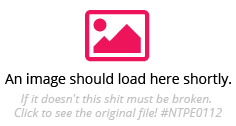
And that was right:
I needed to find out who SHE was:
http://namethatporn.com/buff/displays/8F7X5RT53GTAX_ss.jpg
And pornstar.id told me she was:
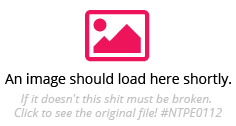
And that was right:
And lastly, I needed to find out who SHE was:
http://namethatporn.com/buff/displays/Q6XJPVSVW1GY9_whats-the-name-of-this-
porn-actor.jpg
And pornstar.id told me she was:
Removed
And that was right:
Auto.msg.: ntp.so/ - dead link
BTW, I got nearly 700 points for that last one, because it was a 2 year old post, and I've racked up over 31k in total points this month alone. So do you still think pornstarID is "crap"? Think again, bro. For specific occasions, like really, REALLY old posts, this thing actually works.
Let me show you exactly how "crappy" the facial recognition site that I use is, since you apparently don't believe that it can actually work for people on here. So here are some posts that I answered in just the past few days by using it:
I needed to find out who SHE was:
http://namethatporn.com/buff/displays/QQQH3QRTRE1MO_whats-the-name-of-this-
porn-star.jpg
And pornstar.id told me SHE was:
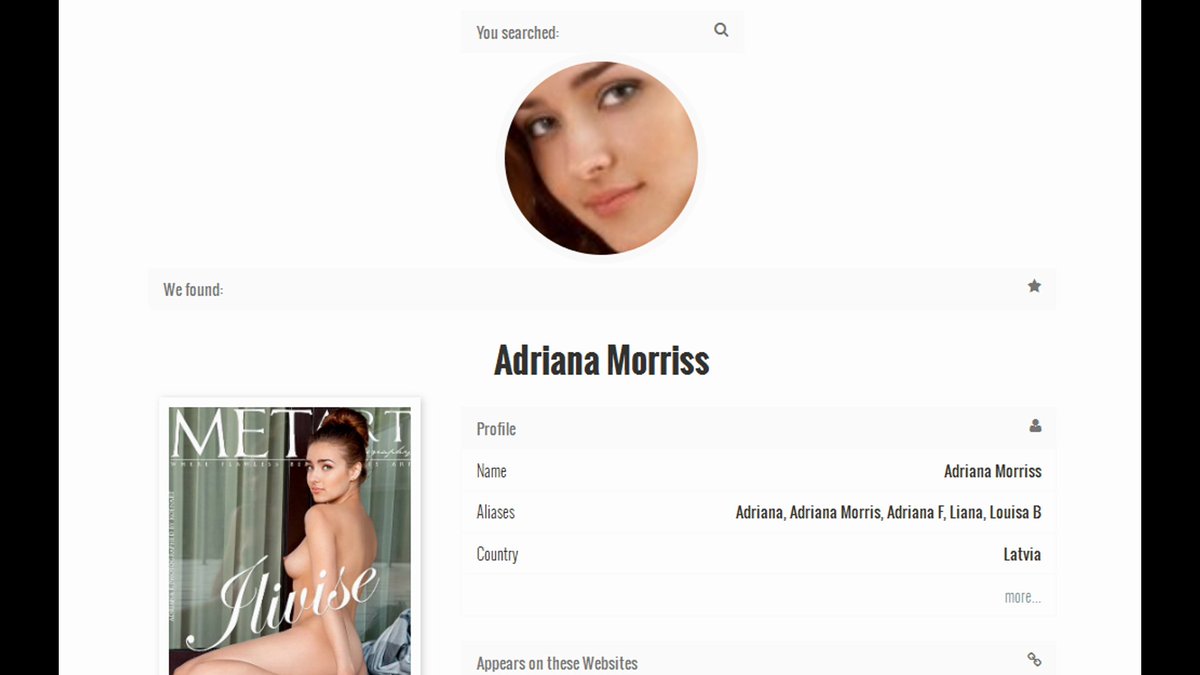
And that was right:
What's the name of this porn star?
254
1
1
8 years ago
AnsweredI needed to find out who SHE was:
http://namethatporn.com/buff/displays/9DQPW67GQZFR5_whats-the-name-of-this-
porn-star.jpg
And pornstar.id told me she was:
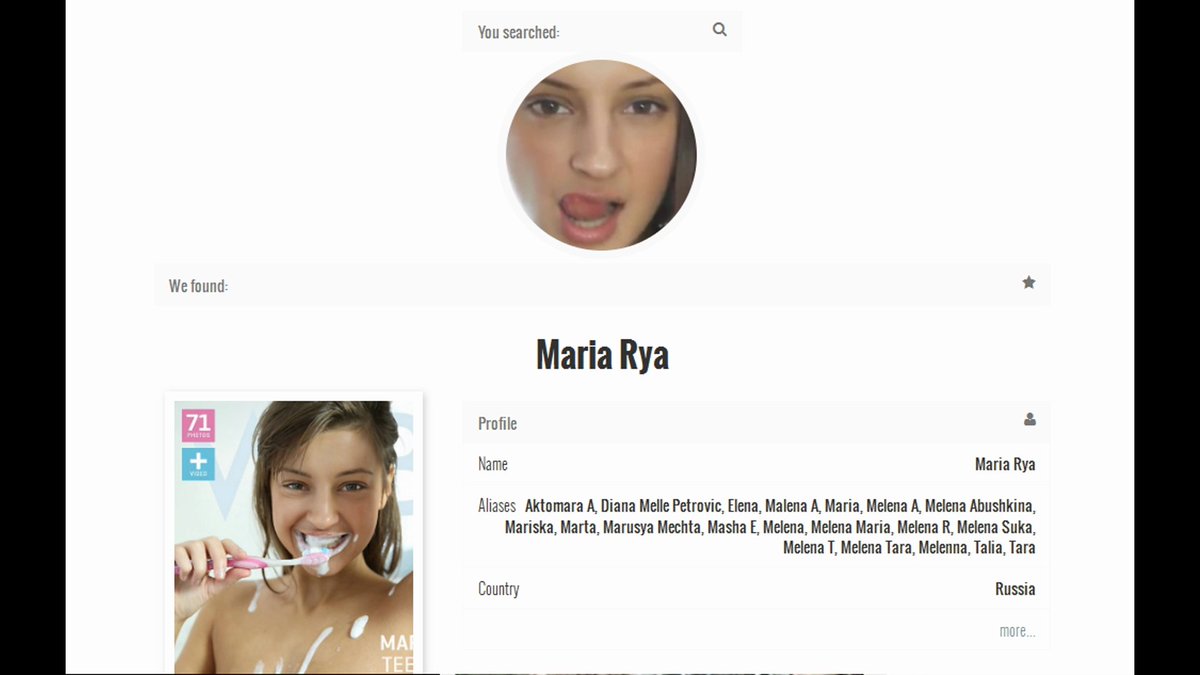
And that was right:
What's the name of this porn star?
168
1
1
8 years ago
AnsweredI needed to find out who SHE was:
http://namethatporn.com/buff/displays/8F7X5RT53GTAX_ss.jpg
And pornstar.id told me she was:
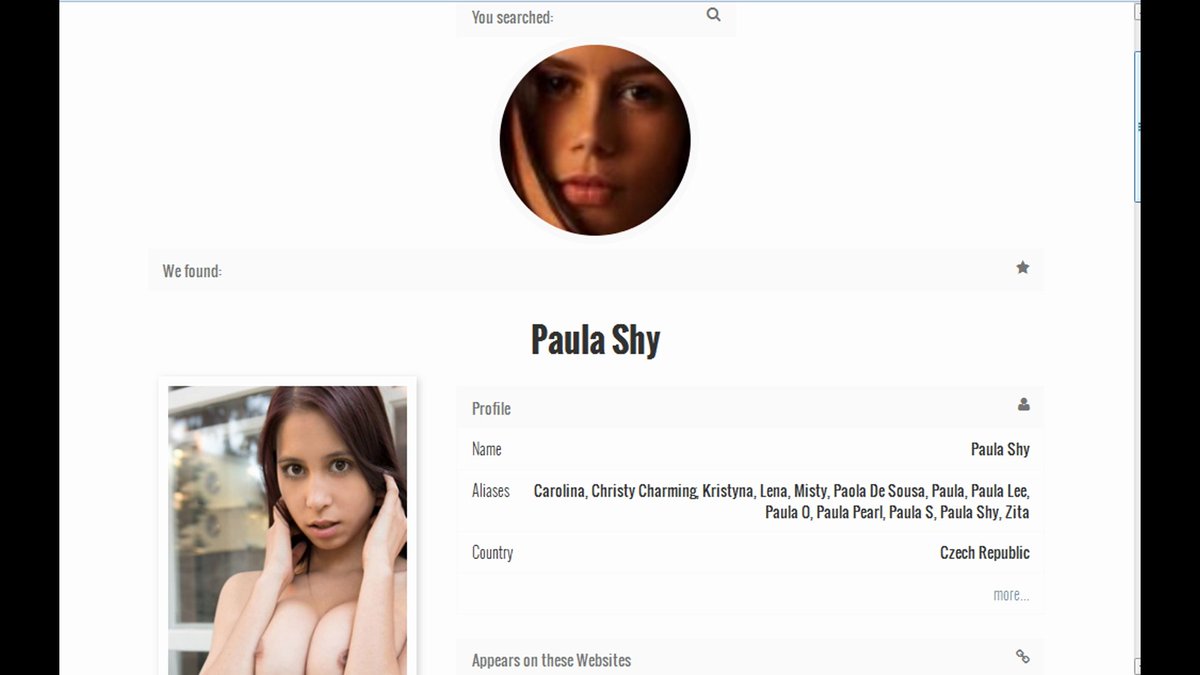
And that was right:
ss
552
2
3
8 years ago
AnsweredAnd lastly, I needed to find out who SHE was:
http://namethatporn.com/buff/displays/Q6XJPVSVW1GY9_whats-the-name-of-this-
porn-actor.jpg
And pornstar.id told me she was:
Removed
And that was right:
Auto.msg.: ntp.so/ - dead link
BTW, I got nearly 700 points for that last one, because it was a 2 year old post, and I've racked up over 31k in total points this month alone. So do you still think pornstarID is "crap"? Think again, bro. For specific occasions, like really, REALLY old posts, this thing actually works.
@bubba37
You need to seriously calm down, dude. It's not that serious, so chill out. Look at all the search engines you posted, and you call ME the "spammer" for posting just one? Utter nonsense. I don't know what other facial recognition sites you've tried in the past, but pornstar.id actually worked for ME, so I posted in this thread about a search engine that worked for ME. If nobody else wants to use it, then that's fine. I have no skin in the game.
You need to seriously calm down, dude. It's not that serious, so chill out. Look at all the search engines you posted, and you call ME the "spammer" for posting just one? Utter nonsense. I don't know what other facial recognition sites you've tried in the past, but pornstar.id actually worked for ME, so I posted in this thread about a search engine that worked for ME. If nobody else wants to use it, then that's fine. I have no skin in the game.
#470543
OP
@WorldsBestPorn , you're a fucking spammer.
Guys, never trust facial recognition sites, they're crap.
They can find look-alikes, but that's it.
Guys, never trust facial recognition sites, they're crap.
They can find look-alikes, but that's it.
This sh*t is way too complicated for me, guys O_O The only thing I use aside from the image search on this site is pornstar.id, because it's the only one I know of that use utilizes facial recognition technology. If you don't know the name of a chick, it will Identify her for you. And if it doesn't get it right on the first try, then it will show you other possible matches, because one of those might be her. It also give you all her various aliases, (if she has one), which is PERFECT for a site like this. As you can see here, it identified Shyla Jennings with no problem:
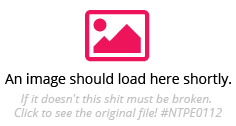
The only downside is that because it's still a beta site, it only has about 500 pornstars in their database right now, but they CLAIM they will have over 20,000 very soon. We will have to wait and see.
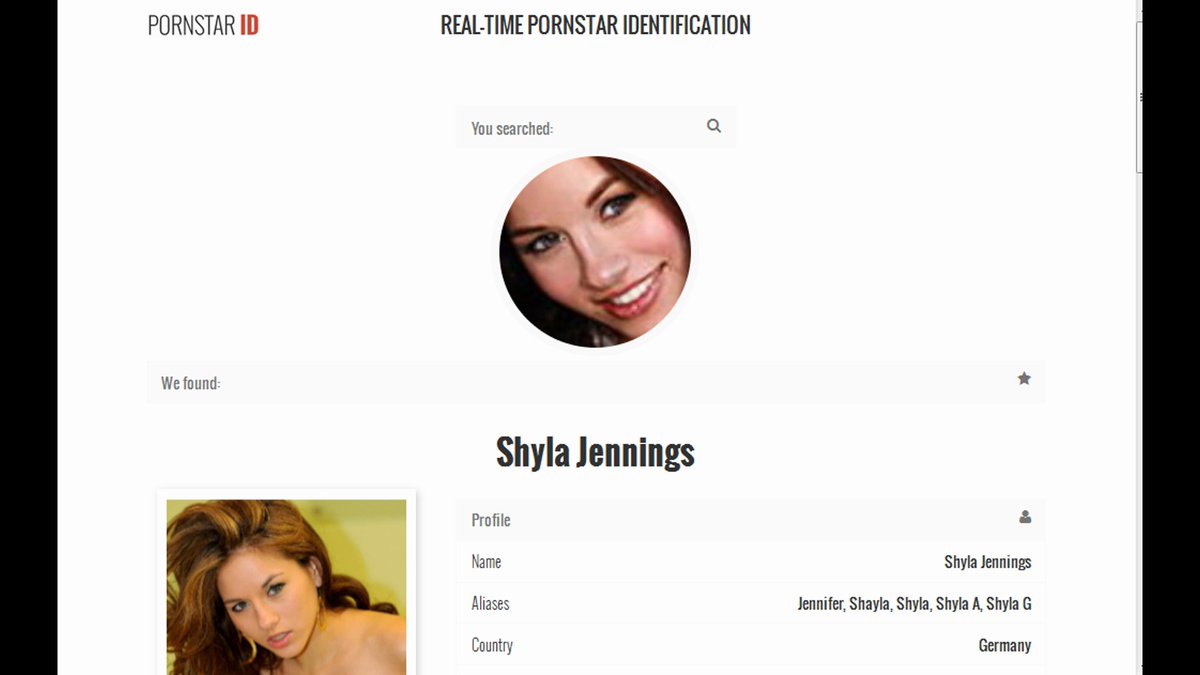
The only downside is that because it's still a beta site, it only has about 500 pornstars in their database right now, but they CLAIM they will have over 20,000 very soon. We will have to wait and see.
These are all very helpful, thanks guys!
I would just use google images and tineye.com, with moderate to low success. Will try these out.
I would just use google images and tineye.com, with moderate to low success. Will try these out.
#447534
OP
YANDEX
Yandex ( https://yandex.ru/images/ ) is great because of its exceptional ability to find related images. It can most of the time find other photos from the same photoset, or other thumbnails from the same video, given one. It can find reflected and rotated versions of the image. It can strip away very complicated borders and decorations to find the original image. It can split 2 or 3 image collages into component parts. Then you can use these further images to search all the other search engines again with Image Search Options ( http://goo.gl/4kFNVB )
Yandex is the Russian search engine. There is an English language version of the site ( https://yandex.com/images/ ), but it's slower and excludes Russian language pages from its results. Russian pages are often the most useful ones, because Russians respect neither copyright nor personal privacy, and don't remove porn content for either reason. I'm going to use screenshots from the English site here, so that they'll be easier for people to read, but Russian and English sites work the same.
Because Yandex doesn't have a cache, it may be hard or impossible to find the wanted image because the page has changed since Yandex has crawled it. So I usually use Yandex to find related images and then feed them to Google to find more info about them.
http://i.imgur.com/9g1nQbF.png
The camera icon in the upper right corner is the one to click to enter an image into the reverse image search. It will bring up a dialog with options to enter the image URL on the right side, or upload an image on the left
http://i.imgur.com/MPyuW9M.png
The right-most icon is the SafeSearch setting. In the screenshot above it's on the unsecure setting http://i.imgur.com/nIZO0rA.png , which is what you want for searching for porn. However the default setting is moderate SafeSearch http://i.imgur.com/YrN6UDA.png , and there is even a family setting http://i.imgur.com/f8d1fYs.png , so don't forget to check it, and change it if necessary.
The other size section on top only links to other variations of the original image, not to pages containing them. It can still be pretty useful if you know how to glean information from image URLs.
The results section on the bottom is an endless scroll. Just keep on paging downward and it will keep adding results until it runs out of entries to show you. Like Google, clicking on an image opens that image, while clicking on the entry title opens the page. If Yandex can't find any matches to your original image, then the results section will contain three entries for each of the images from the similary images section.
The most useful section is the similar images section. You can click on one of the thumbnails in it to see information on that particular image. Click on the bottom-right corner thumbnail to open up a much longer list of similar images.
http://i.imgur.com/eWy29hU.jpg
It's an endlessly scrolling page, so you can see many more pages of similar images, for as long as your patience lasts. Hovering over an image displays the source site and the source page's title. Clicking on an image brings up a result page
http://i.imgur.com/IpS4Qwf.jpg
Clicking on the yellow line with the image size opens up the image. Clicking on the blue title, opens the source page.
Yandex ( https://yandex.ru/images/ ) is great because of its exceptional ability to find related images. It can most of the time find other photos from the same photoset, or other thumbnails from the same video, given one. It can find reflected and rotated versions of the image. It can strip away very complicated borders and decorations to find the original image. It can split 2 or 3 image collages into component parts. Then you can use these further images to search all the other search engines again with Image Search Options ( http://goo.gl/4kFNVB )
Yandex is the Russian search engine. There is an English language version of the site ( https://yandex.com/images/ ), but it's slower and excludes Russian language pages from its results. Russian pages are often the most useful ones, because Russians respect neither copyright nor personal privacy, and don't remove porn content for either reason. I'm going to use screenshots from the English site here, so that they'll be easier for people to read, but Russian and English sites work the same.
Because Yandex doesn't have a cache, it may be hard or impossible to find the wanted image because the page has changed since Yandex has crawled it. So I usually use Yandex to find related images and then feed them to Google to find more info about them.
http://i.imgur.com/9g1nQbF.png
The camera icon in the upper right corner is the one to click to enter an image into the reverse image search. It will bring up a dialog with options to enter the image URL on the right side, or upload an image on the left
http://i.imgur.com/MPyuW9M.png
The right-most icon is the SafeSearch setting. In the screenshot above it's on the unsecure setting http://i.imgur.com/nIZO0rA.png , which is what you want for searching for porn. However the default setting is moderate SafeSearch http://i.imgur.com/YrN6UDA.png , and there is even a family setting http://i.imgur.com/f8d1fYs.png , so don't forget to check it, and change it if necessary.
The other size section on top only links to other variations of the original image, not to pages containing them. It can still be pretty useful if you know how to glean information from image URLs.
The results section on the bottom is an endless scroll. Just keep on paging downward and it will keep adding results until it runs out of entries to show you. Like Google, clicking on an image opens that image, while clicking on the entry title opens the page. If Yandex can't find any matches to your original image, then the results section will contain three entries for each of the images from the similary images section.
The most useful section is the similar images section. You can click on one of the thumbnails in it to see information on that particular image. Click on the bottom-right corner thumbnail to open up a much longer list of similar images.
http://i.imgur.com/eWy29hU.jpg
It's an endlessly scrolling page, so you can see many more pages of similar images, for as long as your patience lasts. Hovering over an image displays the source site and the source page's title. Clicking on an image brings up a result page
http://i.imgur.com/IpS4Qwf.jpg
Clicking on the yellow line with the image size opens up the image. Clicking on the blue title, opens the source page.
#447086
OP
GOOGLE
Google (https://images.google.com/) is the most famous search engine. It has the most features and has the best coverage. On the over hand, it's the most narrow of the general purpose engines, so it the worst to use if your query image was altered from the original. Google is great for easy searches, but not so good for hard ones. Since people usually know enough to google an image before asking for help, it's not as useful as other search engines for answering queries on this site.
Read more: cached pages, more sizes, date ranges, translate pages, filter by keyword
If you don't know anything, here's Google's help page to cover the basics https://support.google.com/websearch/answer/1325808
What does a Google search page look like? I'll cover each bit one by one
http://i.imgur.com/xW52vM6.png
On the top is the search bar.
http://i.imgur.com/oYq7CQl.png
Google tries to guess what the image is about and write down its guess in the search bar. Sometimes it guesses wrong, like above, sometimes it guesses right.
http://i.imgur.com/0J1sqIY.png
If you enter some different text into the search bar, Google will resort it's results to bring the pages containing your text to the top. This is a great way to verify somebody else's guess of a name.
http://i.imgur.com/qwKwMyZ.png
Enter Riya Ray and the first link in the results section changes to
http://i.imgur.com/mFuk3VX.png
Another common use is entering a website name here, to see the results from that site
http://i.imgur.com/0NpEKUL.png
The visually similar section is mostly useless. It's affected by what's entered into the search bar, so it might contain some relevant images if the search bar contains the name of the right woman, but otherwise it will just display other images from the same general topic, when what you really want are other images from the same ultimate source.
Below the search bar is the search tools section.
http://i.imgur.com/GkvWeQd.png
If it says SafeSearch on the right there, that's bad. It'll filter all the NSFW results. Click on the settings icon on the right to turn SafeSearch off.
Clicking on search tools like I did, brings up two very useful options: filtering by time and more sizes. Time is a great feature for filtering out the reposted clutter, while more sizes sometimes shows you a different set of results from the ones in the main list.
When you're trying to ID an image, the earlier instance of it you find, the better. People copy and repost images without accompanying information. So click on the Time dropdown, select the Custom Range... option, and enter some date into the To field in the resulting entry box. You can leave the From field blank. Google will try to guess the age of each search result and only display results older than what you entered. Be warned that Google often guesses the age wildly wrong. A front page of a tumblr or some other site may be listed by its creation date, which could be much earlier than the date when the image you want was posted. On the other hand, Google may list a page by it's crawl date, which could be much later than the right one. So you might want to leave some slack into the date you enter. If, for example, you know that the image you're searching for has already been posted in February of 2013, you might instead ask Google for all images earlier than October, 2013, instead of March, 2013, so that if Google mistakes a page's age by a couple of months, it will still show it to you.
By clicking on Search by Image, you can select More Sizes from the drop down menu. Surprisingly, Google doesn't show the same results in the More Sizes section as in the main results. Especially if Google shows an empty result, click through to the More Sizes page, and you may find something there. If this page has a lot of results, it might be easier to find interesting ones by searching through the html code for dates or other keywords. Or you can hover the mouse over each image in turn and read the image url when it appears on the bottom.
The most useful part of Google's results is it's cached feature.
http://i.imgur.com/j3ku89Y.png
First, a couple of other features of Google result listing, If you hover your mouse over an image, you'll see the image's URL, which is often very informative. Clicking on the image opens it up, instead of the containing page. If the result is in a foreign language, like this one, there will be a Translate this page option. However I don't usually use it. Chrome has Google translate built in, just right click anywhere on a page and choose Translate to English. For Firefox I use the S3.Google Translator extension, which let's you translate the whole page like Chrome does, or you can select some text and translate the selection.
http://i.imgur.com/HNcvJzW.png
If there's a down arrow next to the result's URL, you can click on it and most of the time get a cached version of the page. Most of the time the cached version is actually more useful than the current one. Most pages on the internet nowadays aren't static, but update constantly, with old content scrolling down into oblivion. So if Google crawled a page a week ago and noticed your image on it then, if you click on the current page, you won't find it. But get the cached copy and it will still be there. Sometimes the page won't display properly from Google Cache, but it's still possible to obtain information by displaying the cached page's source and searching it for the image URL. This is actually an easier way to find the right video link on a video site's page, which could have a hundred different screenshots on it, than looking through each one in turn.
What kinds of alterations can Google tolerate and still find the original image?
Reflection, Rotation - no.
Colorizing/Removing color - usually yes
Resizing,Resizing with streching - yes
Captions - yes
Cropping/Adding borders - some minor cropping; Google is capable of ignoring simple black or white borders
Google is slightly worse in this respect than Bing, and significantly worse than TinEye and especially Yandex. It seems that if Google finds enough results using a very narrow match, it will not look for any even slightly altered images, and, since Google has the most extensive index of all the search engines, it can always find enough results to display even with very narrow matching.
Google (https://images.google.com/) is the most famous search engine. It has the most features and has the best coverage. On the over hand, it's the most narrow of the general purpose engines, so it the worst to use if your query image was altered from the original. Google is great for easy searches, but not so good for hard ones. Since people usually know enough to google an image before asking for help, it's not as useful as other search engines for answering queries on this site.
Read more: cached pages, more sizes, date ranges, translate pages, filter by keyword
If you don't know anything, here's Google's help page to cover the basics https://support.google.com/websearch/answer/1325808
What does a Google search page look like? I'll cover each bit one by one
http://i.imgur.com/xW52vM6.png
On the top is the search bar.
http://i.imgur.com/oYq7CQl.png
Google tries to guess what the image is about and write down its guess in the search bar. Sometimes it guesses wrong, like above, sometimes it guesses right.
http://i.imgur.com/0J1sqIY.png
If you enter some different text into the search bar, Google will resort it's results to bring the pages containing your text to the top. This is a great way to verify somebody else's guess of a name.
http://i.imgur.com/qwKwMyZ.png
Enter Riya Ray and the first link in the results section changes to
http://i.imgur.com/mFuk3VX.png
Another common use is entering a website name here, to see the results from that site
http://i.imgur.com/0NpEKUL.png
The visually similar section is mostly useless. It's affected by what's entered into the search bar, so it might contain some relevant images if the search bar contains the name of the right woman, but otherwise it will just display other images from the same general topic, when what you really want are other images from the same ultimate source.
Below the search bar is the search tools section.
http://i.imgur.com/GkvWeQd.png
If it says SafeSearch on the right there, that's bad. It'll filter all the NSFW results. Click on the settings icon on the right to turn SafeSearch off.
Clicking on search tools like I did, brings up two very useful options: filtering by time and more sizes. Time is a great feature for filtering out the reposted clutter, while more sizes sometimes shows you a different set of results from the ones in the main list.
When you're trying to ID an image, the earlier instance of it you find, the better. People copy and repost images without accompanying information. So click on the Time dropdown, select the Custom Range... option, and enter some date into the To field in the resulting entry box. You can leave the From field blank. Google will try to guess the age of each search result and only display results older than what you entered. Be warned that Google often guesses the age wildly wrong. A front page of a tumblr or some other site may be listed by its creation date, which could be much earlier than the date when the image you want was posted. On the other hand, Google may list a page by it's crawl date, which could be much later than the right one. So you might want to leave some slack into the date you enter. If, for example, you know that the image you're searching for has already been posted in February of 2013, you might instead ask Google for all images earlier than October, 2013, instead of March, 2013, so that if Google mistakes a page's age by a couple of months, it will still show it to you.
By clicking on Search by Image, you can select More Sizes from the drop down menu. Surprisingly, Google doesn't show the same results in the More Sizes section as in the main results. Especially if Google shows an empty result, click through to the More Sizes page, and you may find something there. If this page has a lot of results, it might be easier to find interesting ones by searching through the html code for dates or other keywords. Or you can hover the mouse over each image in turn and read the image url when it appears on the bottom.
The most useful part of Google's results is it's cached feature.
http://i.imgur.com/j3ku89Y.png
First, a couple of other features of Google result listing, If you hover your mouse over an image, you'll see the image's URL, which is often very informative. Clicking on the image opens it up, instead of the containing page. If the result is in a foreign language, like this one, there will be a Translate this page option. However I don't usually use it. Chrome has Google translate built in, just right click anywhere on a page and choose Translate to English. For Firefox I use the S3.Google Translator extension, which let's you translate the whole page like Chrome does, or you can select some text and translate the selection.
http://i.imgur.com/HNcvJzW.png
If there's a down arrow next to the result's URL, you can click on it and most of the time get a cached version of the page. Most of the time the cached version is actually more useful than the current one. Most pages on the internet nowadays aren't static, but update constantly, with old content scrolling down into oblivion. So if Google crawled a page a week ago and noticed your image on it then, if you click on the current page, you won't find it. But get the cached copy and it will still be there. Sometimes the page won't display properly from Google Cache, but it's still possible to obtain information by displaying the cached page's source and searching it for the image URL. This is actually an easier way to find the right video link on a video site's page, which could have a hundred different screenshots on it, than looking through each one in turn.
What kinds of alterations can Google tolerate and still find the original image?
Reflection, Rotation - no.
Colorizing/Removing color - usually yes
Resizing,Resizing with streching - yes
Captions - yes
Cropping/Adding borders - some minor cropping; Google is capable of ignoring simple black or white borders
Google is slightly worse in this respect than Bing, and significantly worse than TinEye and especially Yandex. It seems that if Google finds enough results using a very narrow match, it will not look for any even slightly altered images, and, since Google has the most extensive index of all the search engines, it can always find enough results to display even with very narrow matching.
#446400
OP
WHAT IMAGE SEARCH ENGINES ARE THERE?
General Purpose
There are 5 general purpose reverse image search engines that I know of: Google, Bing, Yandex, TinEye & Baidu. Of these Google and Yandex are the most useful, followed by TinEye and then Bing. I could never get anything useful out of Baidu. Not a lot of people know about Yandex, which is the best at finding related images, and so is the most useful site for hard searches.
Before discussing each one, I need to define several terms to describe search engine characteristics. Maybe there are already existing words for that, but I don't know them, so I invented my own.
Coverage is how much of the web a search engine has indexed. Freshness is how much time has passed since the engine re-indexed a certain page. Narrowness is how well does a result have to match your query image for the engine to display it.
General Purpose
There are 5 general purpose reverse image search engines that I know of: Google, Bing, Yandex, TinEye & Baidu. Of these Google and Yandex are the most useful, followed by TinEye and then Bing. I could never get anything useful out of Baidu. Not a lot of people know about Yandex, which is the best at finding related images, and so is the most useful site for hard searches.
Before discussing each one, I need to define several terms to describe search engine characteristics. Maybe there are already existing words for that, but I don't know them, so I invented my own.
Coverage is how much of the web a search engine has indexed. Freshness is how much time has passed since the engine re-indexed a certain page. Narrowness is how well does a result have to match your query image for the engine to display it.
#446317
OP
HOW TO SEARCH MULTIPLE IMAGE SEARCH ENGINES WITH A SINGLE CLICK
http://i.imgur.com/M1K1L5l.jpg
There are multiple useful image search sites for IDing porn. It’s incredible useful to search them all with a single click. There is a Firefox extension which can do this, Image Search Options (http://saucenao.com/tools/). I found extensions for Chrome (Image Search Options again) and Opera (Reverse Image Search https://addons.opera.com/en/extensions/details/reverse-image-search/ ), which allow the user to define custom search engines, but none that let one search them all with a single click.
Image Search Options for Firefox needs to be configured with extra search engines. After you install it, type about:config in the address bar, and change the following options:
extensions.imagesearchoptions.usemainmenuall to true, this will enable the search all option
extensions.imagesearchoptions.loadLocation to 3, this will open search pages in new background tabs
extensions.imagesearchoptions.sitearray to
Google Image|1|1|http://google.com/favicon.ico;;;1|1|1|1;;;0;;;http://encrypted.google.com/searchbyimage;;;image_url=::$URL::;;;?|&;;;0;;;http://encrypted.google.com/searchbyimage/upload;;;encoded_image=::$IMGDATA::;;;?|&;;;1|||Bing|1|1|http://bing.com/favicon.ico;;;1|1|1|1;;;0;;;http://www.bing.com/images/searchbyimage;;;FORM=IRSBIQ|cbir=sbi|imgurl=::$URL::;;;?|&;;;0;;;http://;;;;;;?|&;;;0|||Yandex Search|1|1|chrome://ImageSearchOptions/content/images/Yandex.png;;;1|1|1|1;;;7;;;http://yandex.ru/images/search;;;img_url=::$URL::|rpt=imageview;;;?|&;;;0;;;http://yandex.ru/images/search;;;img_url=::$URL::|rpt=imageview;;;?|&;;;0|||TinEye Search|1|1|chrome://ImageSearchOptions/content/images/TinEye.png;;;1|1|1|1;;;3;;;http://www.tineye.com/search/;;;url=::$URL::;;;?|&;;;0;;;http://www.tineye.com/search/;;;image=::$IMGDATA::;;;?|&;;;1|||Karma Decay|1|1|http://static.karmadecay.com/favicon.ico;;;1|1|1|1;;;0;;;http://karmadecay.com/search;;;kdtoolver=b1|q=::$URL::;;;?|&;;;0;;;http://;;;;;;?|&;;;0|||Rarchives|1|1|http://i.rarchives.com/favicon.ico;;;1|1|1|1;;;0;;;http://i.rarchives.com/;;;url=::$URL::;;;?|&;;;0;;;http://;;;;;;?|&;;;0|||Baidu Search|1|1|chrome://ImageSearchOptions/content/images/Baidu.png;;;1|1|0|1;;;8;;;http://image.baidu.com/n/pc_search;;;queryImageUrl=::$URL::;;;?|&;;;0;;;http://stu.baidu.com/i;;;rt=0|rn=10|ct=1|tn=baiduimage|objurl=::$URL::;;;?|&;;;0|||NameThatPorn|1|1|http://namethatporn.com/favicon.ico;;;1|1|0|1;;;0;;;http://namethatporn.com/search.html;;;q=::$URL::;;;?|&;;;0;;;http://;;;;;;?|&;;;0|||NameThatPornstar|1|1|http://namethatpornstar.com/favicon.ico;;;1|1|0|1;;;0;;;http://namethatpornstar.com/reverse/checklink.php;;;imagelink=::$URL::|button=;;;?|&;;;1;;;http://namethatpornstar.com/reverse/;;;imagebrowse=::$IMGDATA::|button=;;;?|&;;;1|||Gif Splitter|1|1| http://ezgif.com/favicon.ico;;;1|1|0|0;;;0;;;http://ezgif.com/split;;;url=::$URL::;;;?|&;;;0;;;http://;;;;;;?|&;;;0|||Ascii2D Search|0|1|chrome://ImageSearchOptions/content/images/Ascii2D.png;;;0|1|0|1;;;5;;;http://www.ascii2d.net/imagesearch/search/;;;uri=::$URL::;;;?|&;;;1;;;http://www.ascii2d.net/imagesearch/search/;;;upload[file]=::$IMGDATA::;;;?|&;;;1|||Regex Search|0|1|chrome://ImageSearchOptions/content/images/Regex.png;;;0|1|0|1;;;9;;;http://regex.info/exif.cgi;;;url=::$LURL::;;;?|&;;;0;;;http://regex.info/exif.cgi;;;url=::$URL::;;;?|&;;;0|||E-Hentai Search|0|1|chrome://ImageSearchOptions/content/images/E-Hentai.png;;;0|1|0|1;;;10;;;http://ul.e-hentai.org/image_lookup.php;;;sfile=::$IMGDATA::|f_sfile=File Search|fs_similar=on|fs_exp=on;;;?|&;;;1;;;http://ul.exhentai.org/image_lookup.php?from=ex;;;sfile=::$IMGDATA::|f_sfile=File Search|fs_similar=on|fs_exp=on;;;?|&;;;1|||Convert2JPG|1|1|http://tools.dynamicdrive.com/favicon.ico;;;1|1|0|0;;;0;;;http://tools.dynamicdrive.com/imageoptimizer/index.php;;;url=::$URL::|type=JPG|go=optimize;;;?|&;;;1;;;http://;;;MAX_FILE_SIZE=3007200;;;?|&;;;0
After you do this, right clicking on an image will give you options to search this image with one of 9 search engines and with the Search All options at the bottom. The general purpose engines are Google, Bing, Yandex, TinEye and Baidu. Also configured are Karmadecay and Rarchives for searching Reddit, and NameThatPornstar and NameThatPorn site-specific searches.
http://i.imgur.com/M1K1L5l.jpg
There are multiple useful image search sites for IDing porn. It’s incredible useful to search them all with a single click. There is a Firefox extension which can do this, Image Search Options (http://saucenao.com/tools/). I found extensions for Chrome (Image Search Options again) and Opera (Reverse Image Search https://addons.opera.com/en/extensions/details/reverse-image-search/ ), which allow the user to define custom search engines, but none that let one search them all with a single click.
Image Search Options for Firefox needs to be configured with extra search engines. After you install it, type about:config in the address bar, and change the following options:
extensions.imagesearchoptions.usemainmenuall to true, this will enable the search all option
extensions.imagesearchoptions.loadLocation to 3, this will open search pages in new background tabs
extensions.imagesearchoptions.sitearray to
Google Image|1|1|http://google.com/favicon.ico;;;1|1|1|1;;;0;;;http://encrypted.google.com/searchbyimage;;;image_url=::$URL::;;;?|&;;;0;;;http://encrypted.google.com/searchbyimage/upload;;;encoded_image=::$IMGDATA::;;;?|&;;;1|||Bing|1|1|http://bing.com/favicon.ico;;;1|1|1|1;;;0;;;http://www.bing.com/images/searchbyimage;;;FORM=IRSBIQ|cbir=sbi|imgurl=::$URL::;;;?|&;;;0;;;http://;;;;;;?|&;;;0|||Yandex Search|1|1|chrome://ImageSearchOptions/content/images/Yandex.png;;;1|1|1|1;;;7;;;http://yandex.ru/images/search;;;img_url=::$URL::|rpt=imageview;;;?|&;;;0;;;http://yandex.ru/images/search;;;img_url=::$URL::|rpt=imageview;;;?|&;;;0|||TinEye Search|1|1|chrome://ImageSearchOptions/content/images/TinEye.png;;;1|1|1|1;;;3;;;http://www.tineye.com/search/;;;url=::$URL::;;;?|&;;;0;;;http://www.tineye.com/search/;;;image=::$IMGDATA::;;;?|&;;;1|||Karma Decay|1|1|http://static.karmadecay.com/favicon.ico;;;1|1|1|1;;;0;;;http://karmadecay.com/search;;;kdtoolver=b1|q=::$URL::;;;?|&;;;0;;;http://;;;;;;?|&;;;0|||Rarchives|1|1|http://i.rarchives.com/favicon.ico;;;1|1|1|1;;;0;;;http://i.rarchives.com/;;;url=::$URL::;;;?|&;;;0;;;http://;;;;;;?|&;;;0|||Baidu Search|1|1|chrome://ImageSearchOptions/content/images/Baidu.png;;;1|1|0|1;;;8;;;http://image.baidu.com/n/pc_search;;;queryImageUrl=::$URL::;;;?|&;;;0;;;http://stu.baidu.com/i;;;rt=0|rn=10|ct=1|tn=baiduimage|objurl=::$URL::;;;?|&;;;0|||NameThatPorn|1|1|http://namethatporn.com/favicon.ico;;;1|1|0|1;;;0;;;http://namethatporn.com/search.html;;;q=::$URL::;;;?|&;;;0;;;http://;;;;;;?|&;;;0|||NameThatPornstar|1|1|http://namethatpornstar.com/favicon.ico;;;1|1|0|1;;;0;;;http://namethatpornstar.com/reverse/checklink.php;;;imagelink=::$URL::|button=;;;?|&;;;1;;;http://namethatpornstar.com/reverse/;;;imagebrowse=::$IMGDATA::|button=;;;?|&;;;1|||Gif Splitter|1|1| http://ezgif.com/favicon.ico;;;1|1|0|0;;;0;;;http://ezgif.com/split;;;url=::$URL::;;;?|&;;;0;;;http://;;;;;;?|&;;;0|||Ascii2D Search|0|1|chrome://ImageSearchOptions/content/images/Ascii2D.png;;;0|1|0|1;;;5;;;http://www.ascii2d.net/imagesearch/search/;;;uri=::$URL::;;;?|&;;;1;;;http://www.ascii2d.net/imagesearch/search/;;;upload[file]=::$IMGDATA::;;;?|&;;;1|||Regex Search|0|1|chrome://ImageSearchOptions/content/images/Regex.png;;;0|1|0|1;;;9;;;http://regex.info/exif.cgi;;;url=::$LURL::;;;?|&;;;0;;;http://regex.info/exif.cgi;;;url=::$URL::;;;?|&;;;0|||E-Hentai Search|0|1|chrome://ImageSearchOptions/content/images/E-Hentai.png;;;0|1|0|1;;;10;;;http://ul.e-hentai.org/image_lookup.php;;;sfile=::$IMGDATA::|f_sfile=File Search|fs_similar=on|fs_exp=on;;;?|&;;;1;;;http://ul.exhentai.org/image_lookup.php?from=ex;;;sfile=::$IMGDATA::|f_sfile=File Search|fs_similar=on|fs_exp=on;;;?|&;;;1|||Convert2JPG|1|1|http://tools.dynamicdrive.com/favicon.ico;;;1|1|0|0;;;0;;;http://tools.dynamicdrive.com/imageoptimizer/index.php;;;url=::$URL::|type=JPG|go=optimize;;;?|&;;;1;;;http://;;;MAX_FILE_SIZE=3007200;;;?|&;;;0
After you do this, right clicking on an image will give you options to search this image with one of 9 search engines and with the Search All options at the bottom. The general purpose engines are Google, Bing, Yandex, TinEye and Baidu. Also configured are Karmadecay and Rarchives for searching Reddit, and NameThatPornstar and NameThatPorn site-specific searches.
SPONSORED
Other unsolved questions
